The RudderStack Test API offers two endpoints to verify successful event transformation and delivery for a given source-destination setup, without having to refer to the Live Events tab.
This guide details the various endpoints of the Test API.
Prerequisites
The following prerequisites must be met to use the Test API successfully:
Set up a source-destination connection in RudderStack. For more details, refer to Quickstart guide.
Generate a Personal Access Token in the RudderStack dashboard to authenticate the API successfully.
API authorization
The Test API uses Basic Authentication for authenticating all the requests.
:) in between and encodes it using Base64 encryption. All the popular HTTP clients (for example, CURL, Postman, HTTPie) have default support for Basic Authentication.The Basic Authentication for this API requires a username and password, where:
- The username is the email address you used to sign up for RudderStack.
- The password is the personal access token generated previously.
For example, if the email address is name@surname.com and the personal access token is 1zl4GJkLu0HsBdrDK88NgYZzY2E, your request must have the following HTTP header:
Authorization: Basic bmFtZUBzdXJuYW1lLmNvbToxemw0R0prTHUwSHNCZHJESzg4TmdZWnpZMkU=Verifying destination events
This request verifies if the test events are successfully transformed and delivered to the specified destination.
Request Type: POST
Request Format:
https://api.rudderstack.com/v0/testDestination/<destination_ID>Here, <destination_ID> should be replaced with the ID associated with the destination configured on the dashboard, as shown:
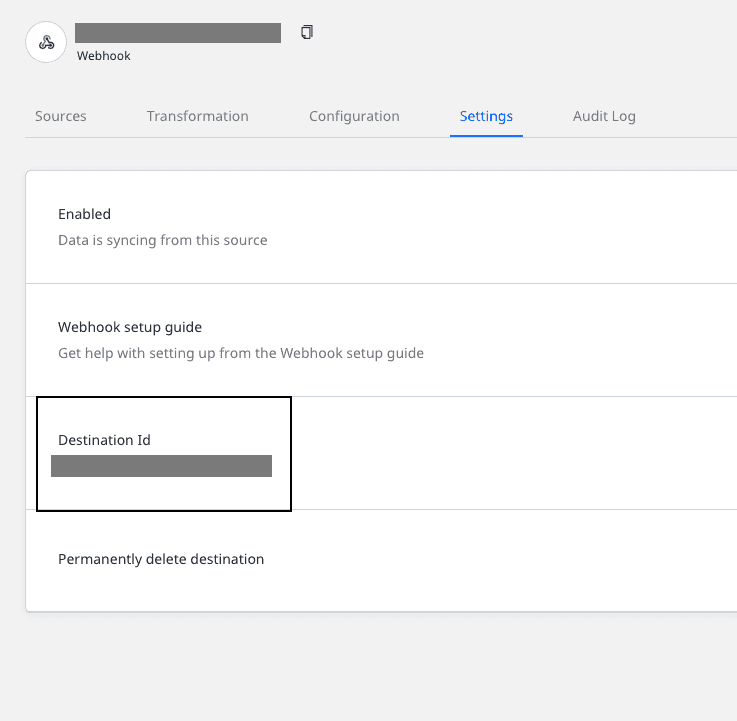
/testDestination endpoint does not require a source to be connected to the destination.- Request body:
{ "stage": { "user_transform": true, "dest_transform": true, "send_to_destination": true }, "message": { // RudderStack HTTP Payload (identify, track, etc.) }}stage object, refer to the Verification stages section below.- Sample payload:
{ "message": { "context": { "traits": { "firstName": "James", "lastName": "Doe" } }, "type": "identify", "userId": "abc@123.com" }}type, refer to the Supported message types section below.- Sample request:
curl --location --request POST 'https://api.rudderstack.com/v0/testDestination/1zl4i0J8M8T7sozoLnueW46RVYe' \--header 'Authorization: Basic c2FuZGh5YSs5ODdAcnVkZGVyc3RhY2suY29tOjF6bDRzOUt2NkducjVhRkhZV1E3RUg3Z2dwTA==' \--header 'Content-Type: application/json' \--data-raw '{ "message": { "context": { "traits": { "firstName": "James", "lastName": "Doe" } }, "type": "identify", "userId": "abc@123.com" }, "stage": { "user_transform": true, "dest_transform": true, "send_to_destination": true }}'- Expected response:
{ "destinationId": "1zl4i0J8M8T7sozoLnueW46RVYe", "destination": "WEBHOOK", "destinationName": "test-webhook-dest", "data": [{ "user_transformed_payload": { "error": "Transformation VersionID not found" }, "dest_transformed_payload": [{ "version": "1", "type": "REST", "method": "POST", "endpoint": "https://webhook.site/9d5e3e43-6c2b-4b84-be9f-0147347b4cdf", "headers": { "content-type": "application/json" }, "params": {}, "body": { "JSON": { "context": { "traits": { "firstName": "James", "lastName": "Doe" } }, "type": "identify", "userId": "abc@123.com" }, "JSON_ARRAY": {}, "XML": {}, "FORM": {} }, "files": {} }], "destination_response": [{ "success": false, "error": { "message": "Token not found", "id": null } }], "destination_response_status": [ 404 ] }]}Verifying events for disabled destinations
If the /testDestination endpoint is used to verify the events sent to a disabled destination, the API will return the following response:
{ "destinationId": "<destination_ID>", "destinationName": "<destination_name>", "error": "Destination with id <destination_ID> is disabled"}A sample response highlighting the above error is shown below:
{ "destinationId": "1zl4i0J8M8T7sozoLnueW46RVYe", "destinationName": "test-webhook-dest", "error": "Destination with id 1zl4i0J8M8T7sozoLnueW46RVYe is disabled"}To override this behavior and send the event to a disabled destination, you can call the /testDestination endpoint with the query parameter force=true, as shown:
https://api.rudderstack.com/v0/testDestination/<destination_ID>?force=trueOverriding existing destination configuration
You can also leverage the /testDestination endpoint to send your destination configuration as a part of the HTTP request body. This configuration overrides the existing destination configuration in RudderStack.
A sample request body highlighting this feature is shown below:
{ "stage": { "user_transform": true, "dest_transform": true, "send_to_destination": true }, "message": { // RudderStack HTTP Payload (identify, track, etc.) }, "destinationConfig": { "webhookUrl": <webhook_URL> }}destinationConfig field can be passed only for the testDestination endpoint.Getting the destination definition variables
To override the destination configuration using the /testDestination endpoint, you need to know the configuration variables to use within destinationConfig. To get these variables, use the destination-definitions endpoint. The request format is listed below:
Request Type: GET
Request Format:
https://api.rudderstack.com/destination-definitionsOnce you run this endpoint, you should be able to view all the variable names within the defaultConfig parameter of that destination, as seen below:
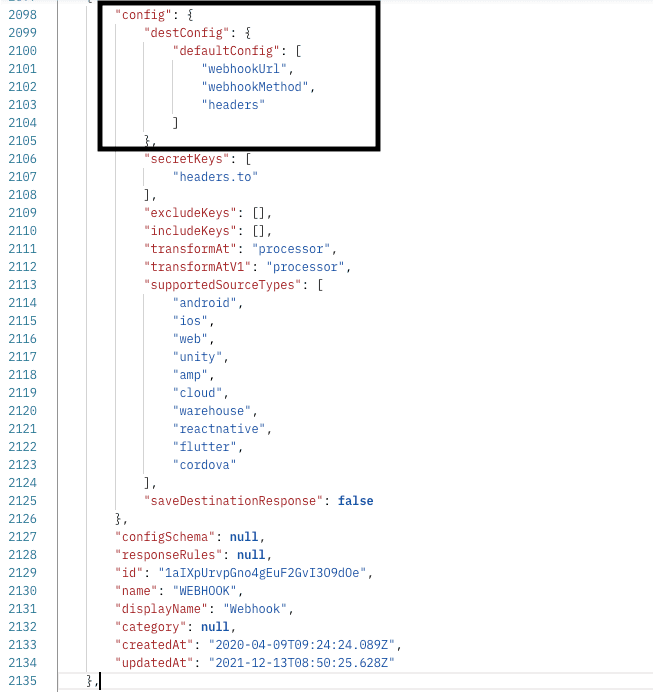
As seen in the above example, for the webhook destination, the configuration variables are webhookUrl, webhookMethod, and headers. These correspond to the webhook destination settings as seen in the RudderStack dashboard below:
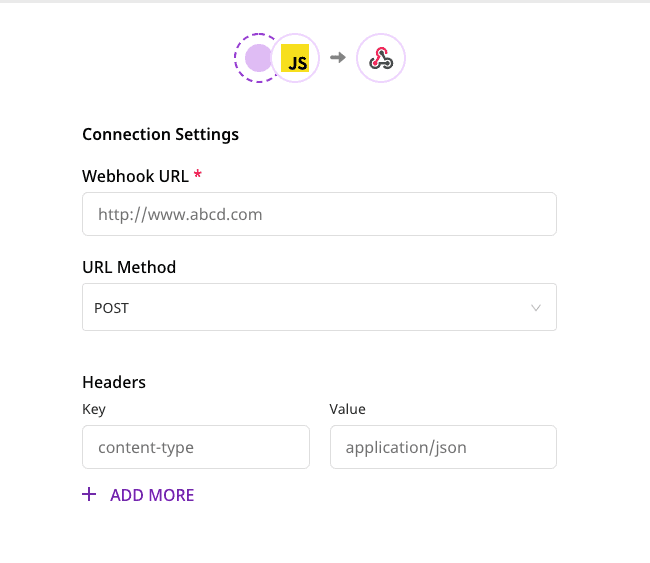
To override the dashboard settings, provide the new values for the destination configuration variables in the request body of the /testDestination endpoint as seen in the Overriding existing destination configuration section above.
Verifying source events
This request verifies if the test events are successfully sent from the specified source and delivered to all the connected destinations.
Request Type: POST
Request Format:
https://api.rudderstack.com/v0/testSource/<source_ID>Here, <source_ID> should be replaced with the ID associated with the source configured on the dashboard, as shown:
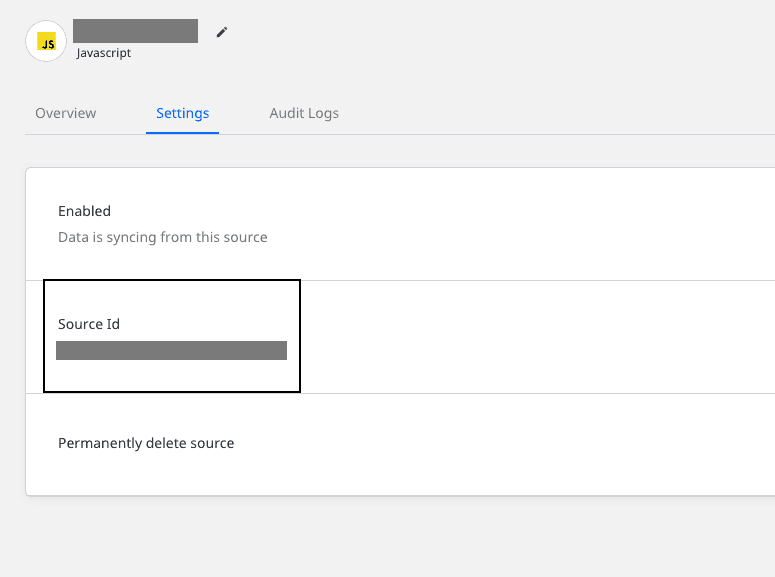
/testSource endpoint requires the specified source to be connected to at least one destination./testSource endpoint essentially calls the /testDestination endpoint for each destination connected to that source and returns an array of responses.- Request body:
{ "stage": { "user_transform": true, "dest_transform": true, "send_to_destination": true }, "message": { // RudderStack HTTP Payload (identify, track, etc.) }}stage object, refer to the Verification stages section below.- Sample payload:
{ "message": { "context": { "traits": { "firstName": "James", "lastName": "Doe" } }, "type": "identify", "userId": "abc@123.com" }}type, refer to the Supported message types section below.- Sample request:
curl --location --request POST 'https://api.rudderstack.com/v0/testSource/1zlmsBMe1dcPbu3u6NTZFUFBrNQ' \--header 'Authorization: Basic c2FuZGh5YSs5ODdAcnVkZGVyc3RhY2suY29tOjF6bDRzOUt2NkducjVhRkhZV1E3RUg3Z2dwTA==' \--header 'Content-Type: application/json' \--data-raw '{ "message": { "context": { "traits": { "firstName": "James", "lastName": "Doe" } }, "type": "identify", "userId": "abc@123.com" }, "stage": { "user_transform": true, "dest_transform": true, "send_to_destination": true }}'- Expected response:
[{ "destinationId": "1tIgXcaRnQDlBBtxlJMGGHFUWGb", "destinationName": "salesforce", "error": "Destination with id 1tIgXcaRnQDlBBtxlJMGGHFUWGb is disabled" }, { "destinationId": "1zl4i0J8M8T7sozoLnueW46RVYe", "destination": "WEBHOOK", "destinationName": "test-webhook-dest", "data": [{ "user_transformed_payload": { "error": "Transformation VersionID not found" }, "dest_transformed_payload": [{ "version": "1", "type": "REST", "method": "POST", "endpoint": "https://webhook.site/9d5e3e43-6c2b-4b84-be9f-0147347b4cdf", "headers": { "content-type": "application/json" }, "params": {}, "body": { "JSON": { "context": { "traits": { "firstName": "James", "lastName": "Doe" } }, "type": "identify", "userId": "abc@123.com" }, "JSON_ARRAY": {}, "XML": {}, "FORM": {} }, "files": {} }], "destination_response": [{ "success": false, "error": { "message": "Token not found", "id": null } }], "destination_response_status": [ 404 ] }] }, { "destinationId": "1tKpO0kantcKjd5czXVD1cdwUBE", "destination": "MARKETO", "destinationName": "Marketo", "data": [{ "user_transformed_payload": { "error": "Transformation VersionID not found" }, "dest_transformed_payload": [{ "version": "1", "type": "REST", "method": "POST", "endpoint": "https://585-AXP-425.mktorest.com/rest/v1/leads.json", "headers": { "Authorization": "Bearer f96f0384-583b-4718-b8a3-38aaed4bc5ae:ab", "Content-Type": "application/json" }, "params": {}, "body": { "JSON": { "action": "createOrUpdate", "input": [{ "FirstName": "James", "LastName": "Doe", "lastName": "Doe", "firstName": "James", "id": 1328262, "userId": "abc@123.com" }], "lookupField": "id" }, "JSON_ARRAY": {}, "XML": {}, "FORM": {} }, "files": {} }], "destination_response": [{ "requestId": "555d#17d31b0a392", "result": [{ "id": 1328262, "status": "updated" }], "success": true }], "destination_response_status": [ 200 ] }] }]The above response indicates that the source with the source ID 1zlmsBMe1dcPbu3u6NTZFUFBrNQ is connected to three destinations:
- Salesforce, a disabled destination
- Webhook, with no transformation specified in the dashboard, and
- Marketo
Verifying events from a disabled source
If the /testSource endpoint is used to verify the events sent from a disabled source, the API will send the following response:
{ "message": "Source with <source_ID> is disabled"}To override this behavior and send the event from a disabled source to all the connected destinations, you can call the /testSource endpoint with the query parameter force=true, as shown:
https://api.rudderstack.com/v0/testSource/<source_ID>?force=trueVerifying events for disabled destinations
If the /testSource endpoint is used to verify the events sent to a disabled destination, the API will send the following response:
{ "destinationId": "<destination_ID>", "destinationName": "<destination_name>", "error": "Destination with id <destination_ID> is disabled"}To override this behavior and send the event to a disabled destination, you can call the /testSource endpoint with the query parameter force=true, as shown:
https://api.rudderstack.com/v0/testSource/<source_ID>?force=trueVerification stages
The request body for the testDestination and testSource endpoints of this API is as shown:
{ "stage": { "user_transform": true, "dest_transform": true, "send_to_destination": true }, "message": { // RudderStack HTTP Payload (identify, track, etc.) }}Here, stage essentially defines the different stages enabled in the pipeline through which the API verifies the event payload. These stages are:
user_transformdest_transformsend_to_destination
The following sections define each of these stages in detail.
user_transform
If user_transform is set to true, the API checks if a user transformation is connected to a destination and returns the transformed event as a response. If set to false, the API skips this stage completely and moves to the next stage (dest_transform).
Note the following:
- Suppose you set
user_transformtotrue, but no user transformation is specified while configuring the destination in the dashboard. In this case, the API returns the following response before skipping to the next stage:
"user_transformed_payload": { "error": "Transformation VersionID not found"}- If an error occurs while applying the transformation to the payload, the API returns an error, and the next stages are aborted.
A sample API response is shown below:
[{ "data": [{ "user_transformed_payload": { "error": "Error: Error." }, "dest_transformed_payload": { "error": "error encountered in user_transformation stage. Aborting." }, "destination_response": { "error": "error encountered in dest_transformation stage. Aborting." } }]}]dest_transform
If dest_transform is set to true, the API returns the transformer response. This response shows the payload after it has been transformed into a destination-specific format.
A sample API response when dest_transform is set to true is shown below:
"dest_transformed_payload": [{ "version": "1", "type": "REST", "method": "POST", "endpoint": "https://webhook.site/9d5e3e43-6c2b-4b84-be9f-0147347b4cdf", "headers": { "content-type": "application/json" }, "params": {}, "body": { "JSON": { "context": { "traits": { "firstName": "James", "lastName": "Doe" } }, "type": "identify", "userId": "abc@123.com" }, "XML": {}, "FORM": {} }, "files": {}}]send_to_destination
When send_to_destination is set to true, the event is sent to the destination and the API returns the response. If set to false, this stage is skipped completely.
A sample API response when send_to_destination is set to true is shown below:
"destination_response": [{ "status": "success", "processed": 1, "unprocessed": []}],"destination_response_status": [200]Supported message types
The Test API supports the following message type:
identifytrackpagescreengroupalias
If you specify any other message type apart from the supported events mentioned in the above list, you will get the following error:
{ "message": "message type is unsupported"}You will get the following error message if no message type is specified in the payload, or if type is not a string:
{ "message": "message type missing or invalid"}FAQ
Which destinations are not supported by the Test API?
The Test API does not support the destinations that leverage the rudder-server to send the test events. These destinations include:
- Amazon Kinesis
- Apache Kafka
- Azure Event Hub
- Amazon Kinesis Firehose
- Amazon EventBridge
- Amazon Personalize
- Confluent Cloud
- Google Pub/Sub
- Google Sheets
- Redis
- BigQuery Stream
- Amazon S3
- Azure Blob Storage
- DigitalOcean Spaces
- Google Cloud Storage
- MinIO
What happens if type is not included in the event payload?
Simply put, type refers to the event type in the payload.
- If
typeis missing in the event payload, the API will return the following error:
{ "message": "message type missing or invalid"}- If you set
typeto any value other thanidentify,track,page,screen,group, oralias, the API will return the following error:
{ "message": "message type is unsupported"}For more information, refer to the supported message types section above.
Can I disable a particular verification stage in the stage object?
The request body for the testDestination and testSource includes the stage object, which is defined as follows:
{ "stage": { "user_transform": true, "dest_transform": true, "send_to_destination": true }The stage object defines the different stages enabled in the pipeline through which the API verifies the event payload. These stages are:
user_transformdest_transformsend_to_destination
To disable or a specific verification stage, you can set the value of that parameter to be false. For example, if you don't want the API to check if a user transformation is applied to the event payload, you can set user_transform to false, as shown:
{ "stage": { "user_transform": false, "dest_transform": true, "send_to_destination": true }stage object parameters.Can I override the destination settings specified in the RudderStack dashboard using this API?
Yes, you can.
Suppose you have configured a webhook destination in the RudderStack dashboard with the following settings:
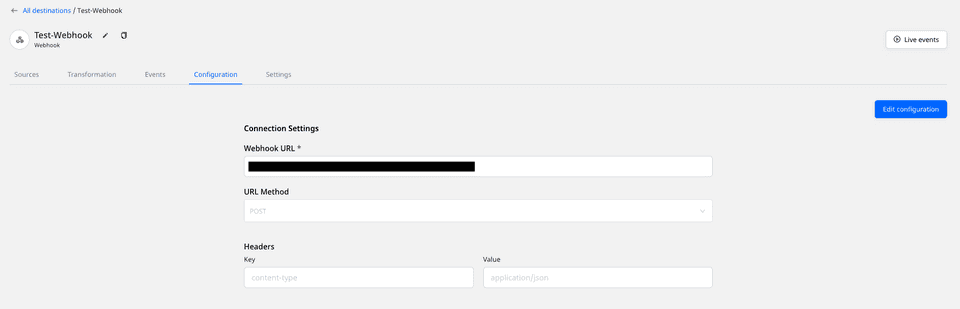
You can leverage the /testDestination endpoint to send the new configuration as a part of the HTTP request body. This configuration overrides the existing destination settings configured in RudderStack.
Your HTTP request body should look like the following:
{ "stage": { "user_transform": true, "dest_transform": true, "send_to_destination": true }, "message": { // RudderStack HTTP Payload (identify, track, etc.) }, "destinationConfig": { "webhookUrl": <webhook_URL>, "webhookMethod": <new_webhook_method> }}To get the variable names to use in destinationConfig, run the following GET request:
https://api.rudderstack.com/destination-definitionsNext, look for the webhook destination and the corresponding configuration variables for it under defaultConfig, as shown:
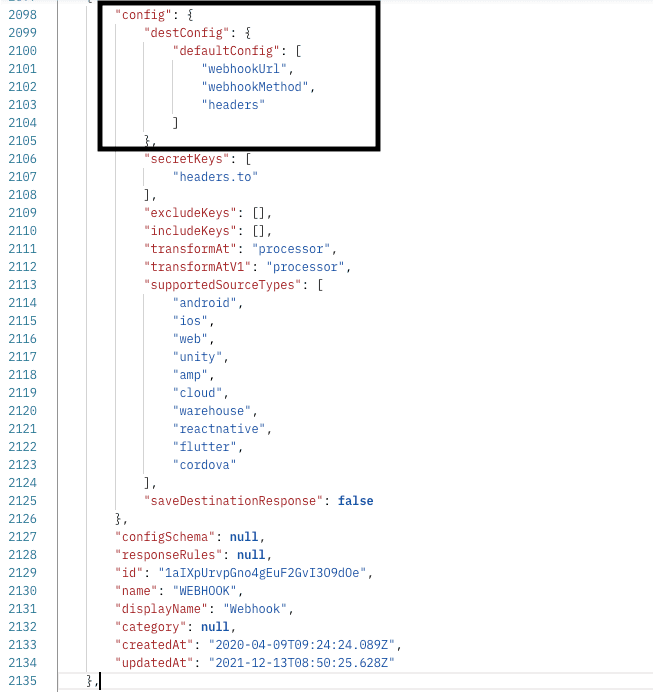
Finally, specify the new configuration value for the required variables and run the request. For instance, the new webhookUrl and webhookMethod values will replace the existing settings configured in the RudderStack dashboard.
Contact us
For more information on the topics covered on this page, email us or start a conversation in our Slack community.